制作选择城市界面
资源文件:下载地址
主要步骤
1.添加“选择城市”的布局文件
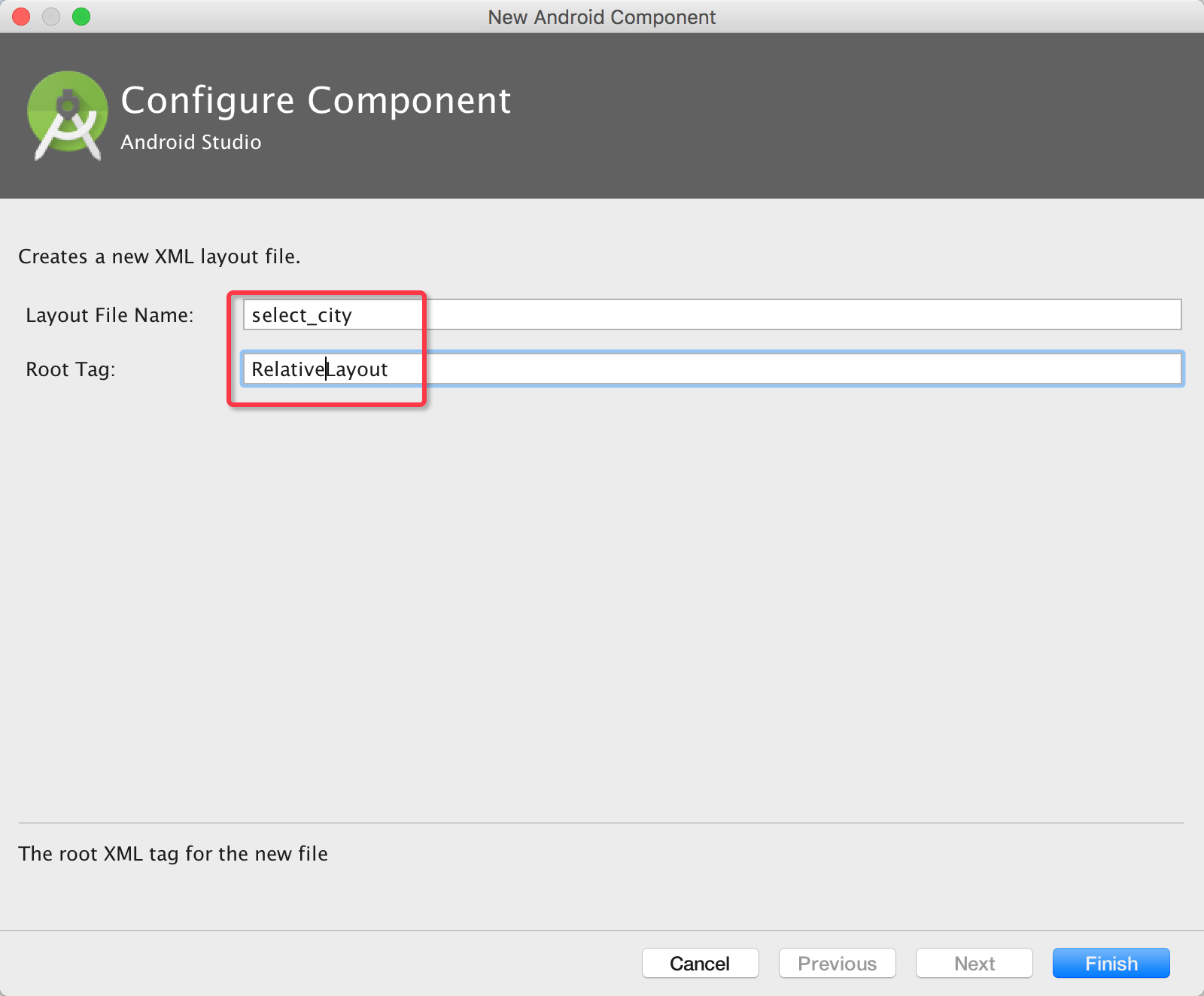

2.添加选择城市Activity

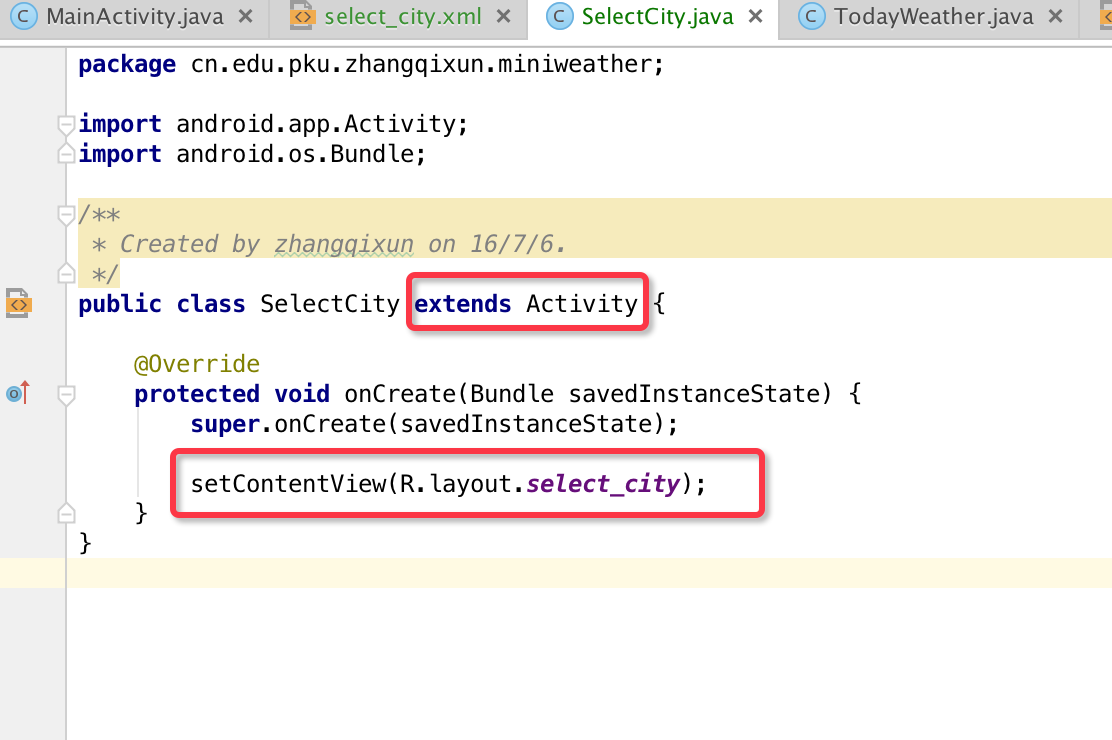
3.为选择城市ImageView添加OnClick事件
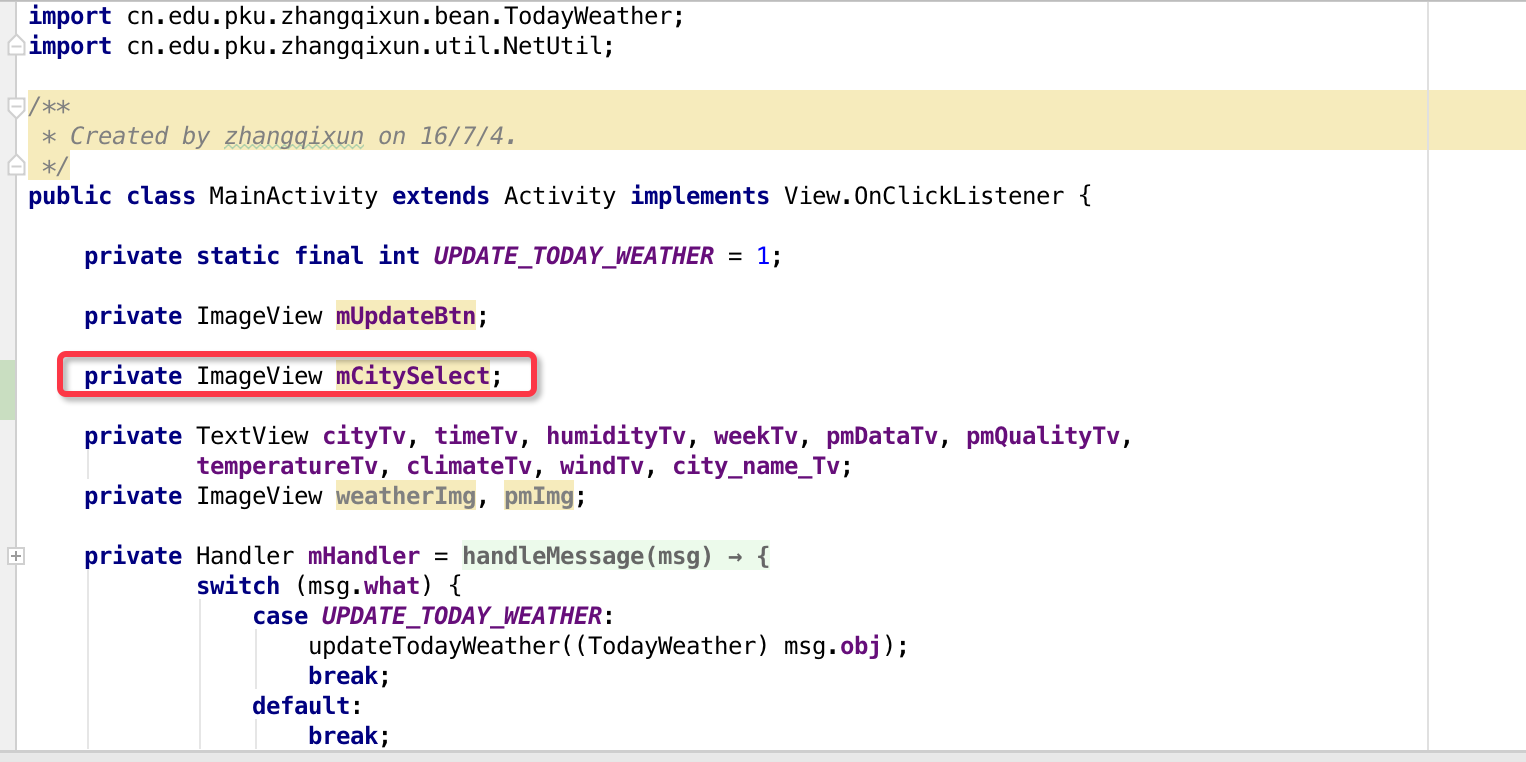
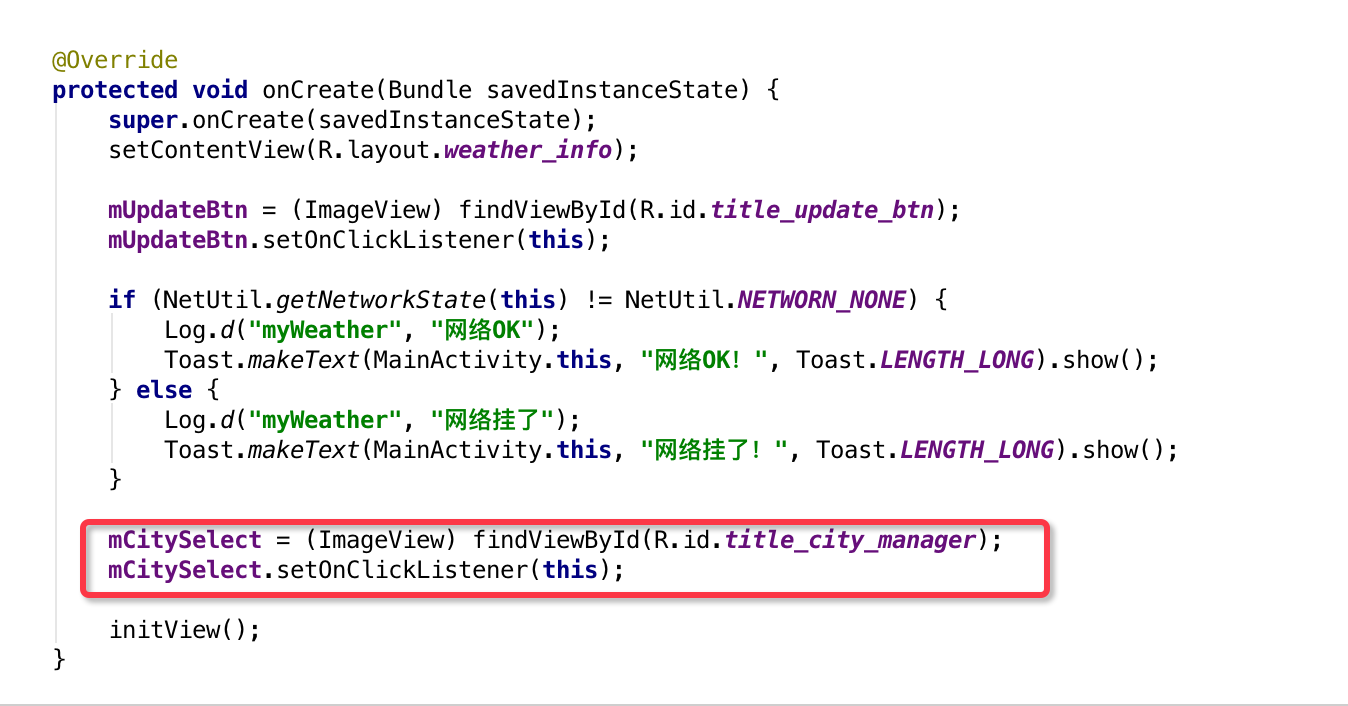

运行程序:
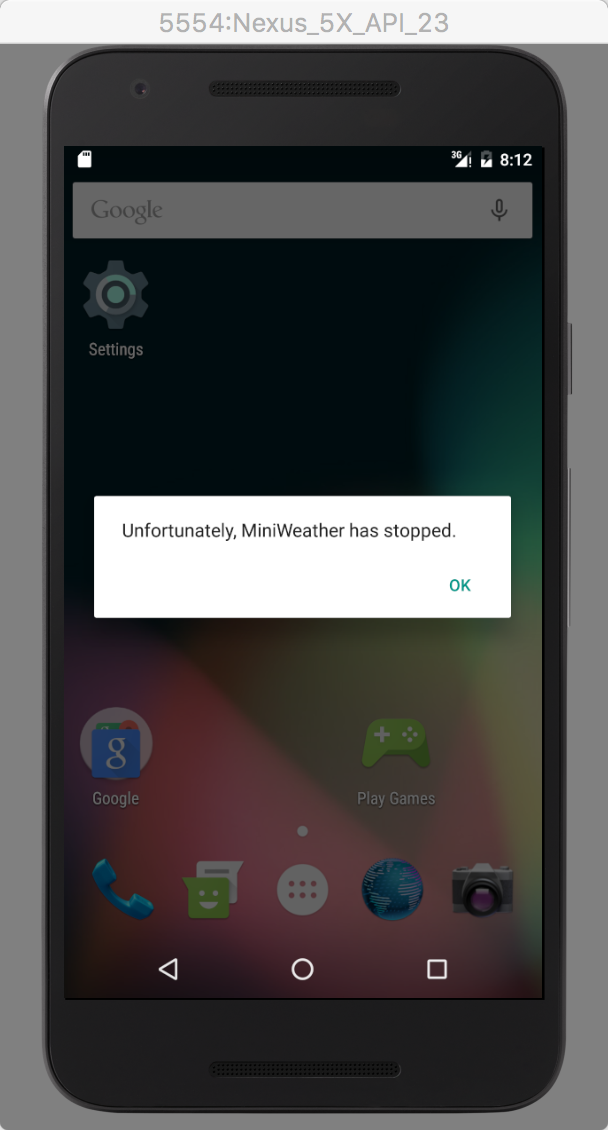
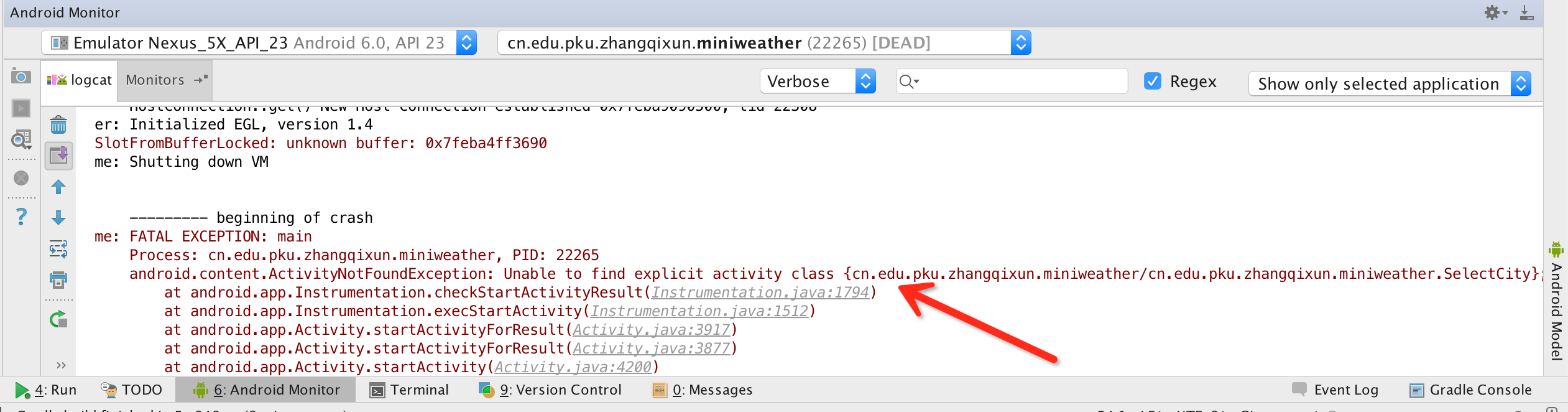
因为没有在Androidmanifest文件中注册Activity组件。
4.在AndroidManifest.xml文件中注册Activity
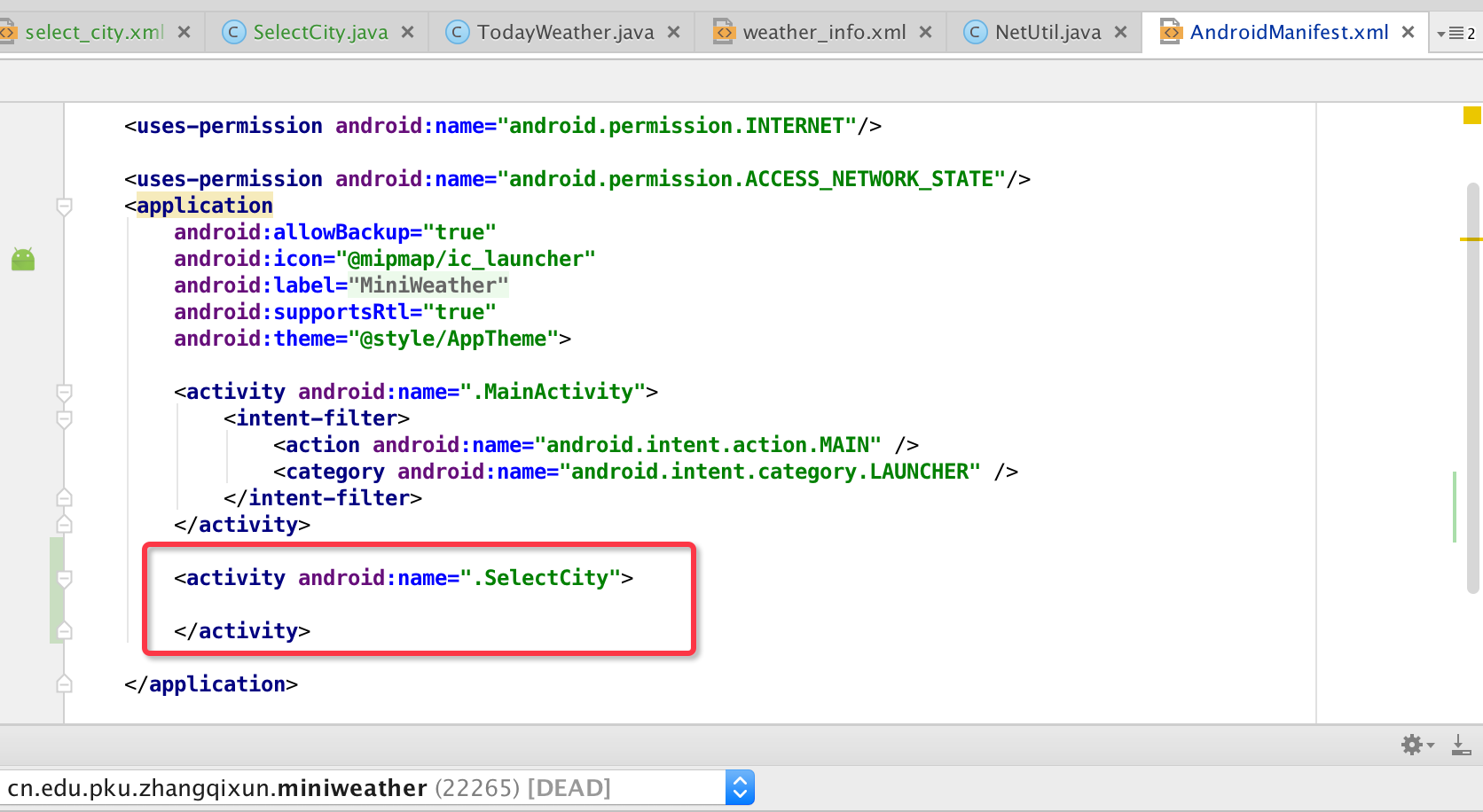
运行结果如下
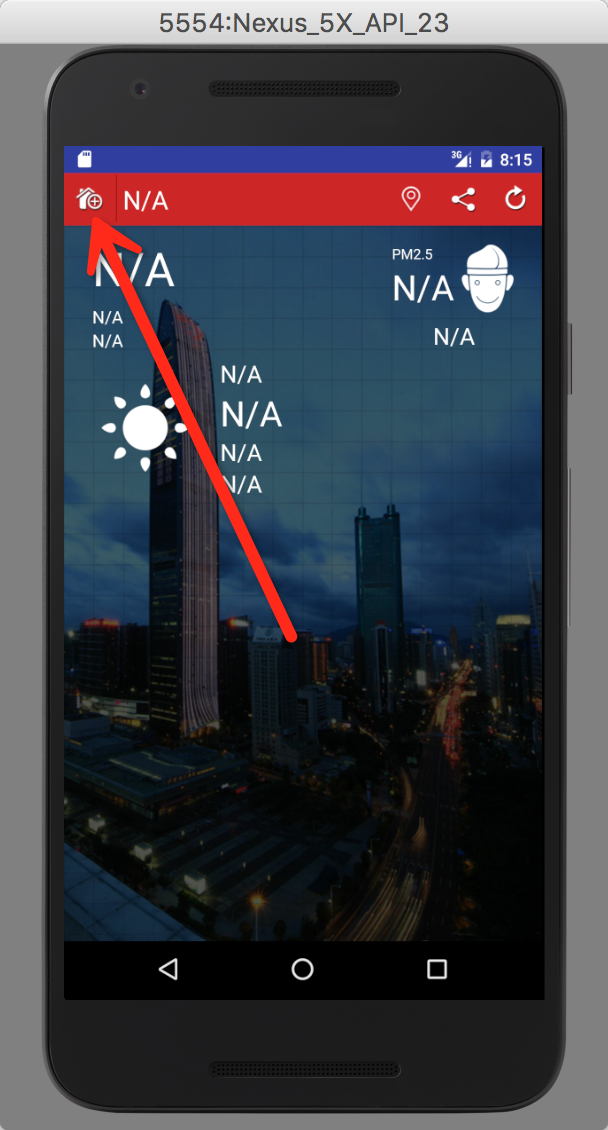
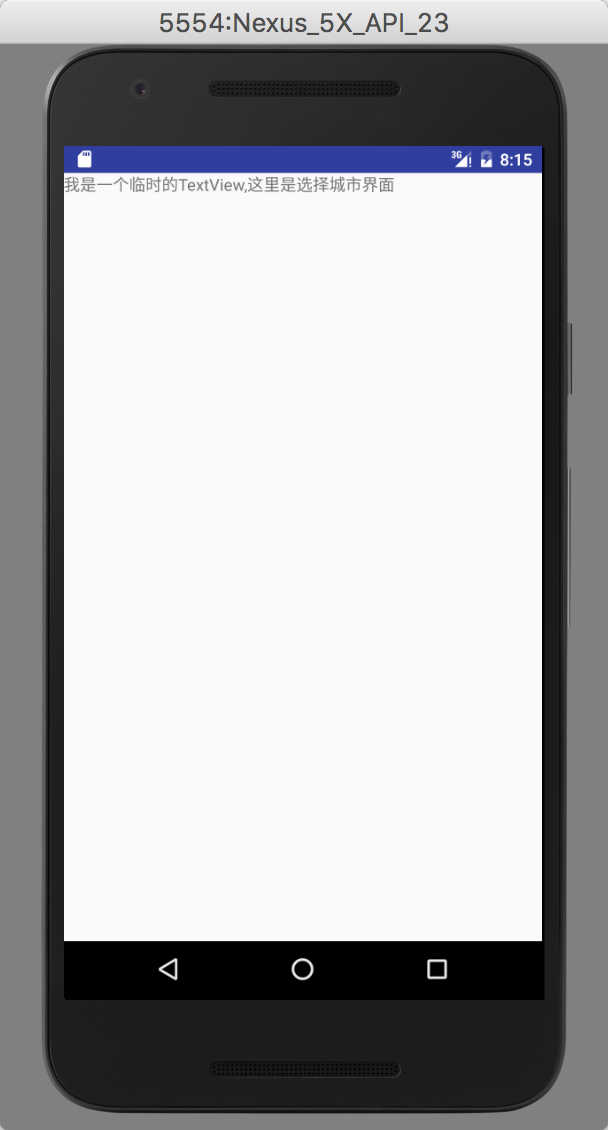
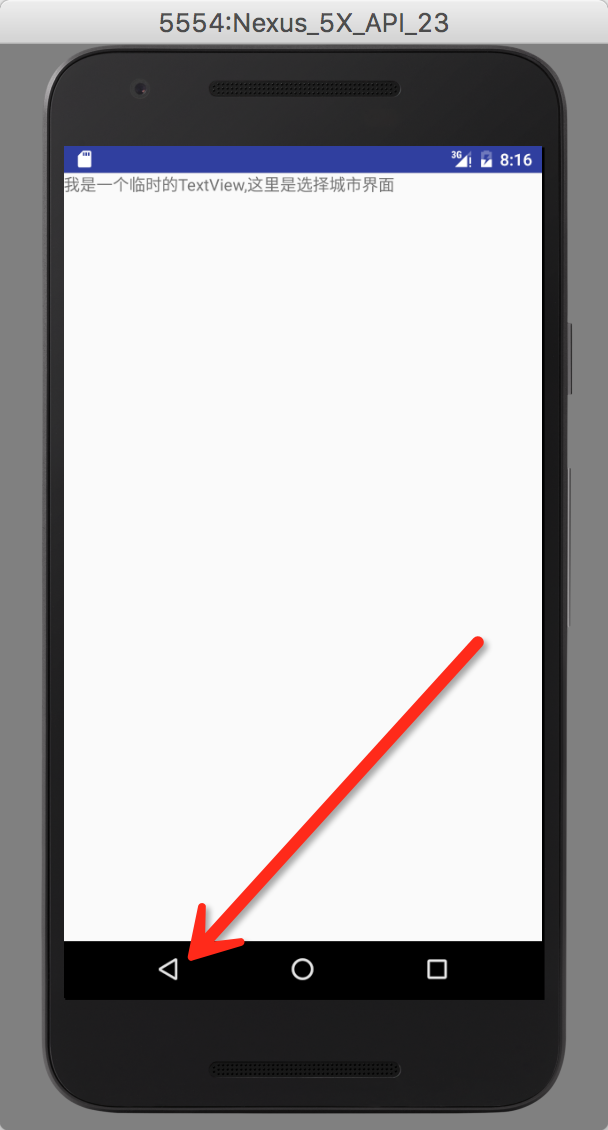
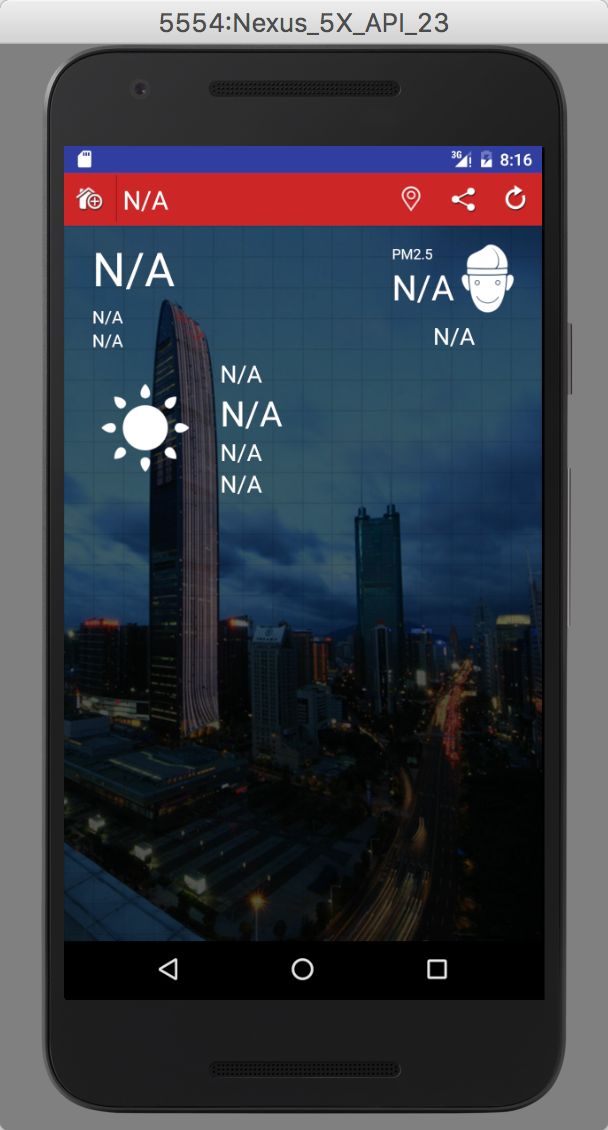
5.完善选择城市界面布局
将资源文件导入到drawable目录中。

修改布局文件

<?xml version="1.0" encoding="utf-8"?>
<RelativeLayout xmlns:android="http://schemas.android.com/apk/res/android"
android:layout_width="match_parent"
android:layout_height="match_parent">
<RelativeLayout
android:layout_width="fill_parent"
android:layout_height="45.0dip"
android:background="#ffcd2626" >
<TextView
android:id="@+id/title_name"
android:layout_width="fill_parent"
android:layout_height="fill_parent"
android:gravity="center"
android:text="当前城市:北京"
android:textColor="#ffffffff"
android:textSize="20.0dip" />
<ImageView
android:id="@+id/title_back"
android:layout_width="45.0dip"
android:layout_height="45.0dip"
android:layout_alignParentLeft="true"
android:layout_centerVertical="true"
android:src="@drawable/base_action_bar_back_normal" />
<ImageView
android:layout_width="1.0dip"
android:layout_height="40dip"
android:layout_centerVertical="true"
android:layout_gravity="center"
android:layout_toRightOf="@id/title_back"
android:background="#A71717"
android:gravity="center" />
</RelativeLayout>
</RelativeLayout>
6.为选择城市界面的返回(ImageView)设置OnClick事件
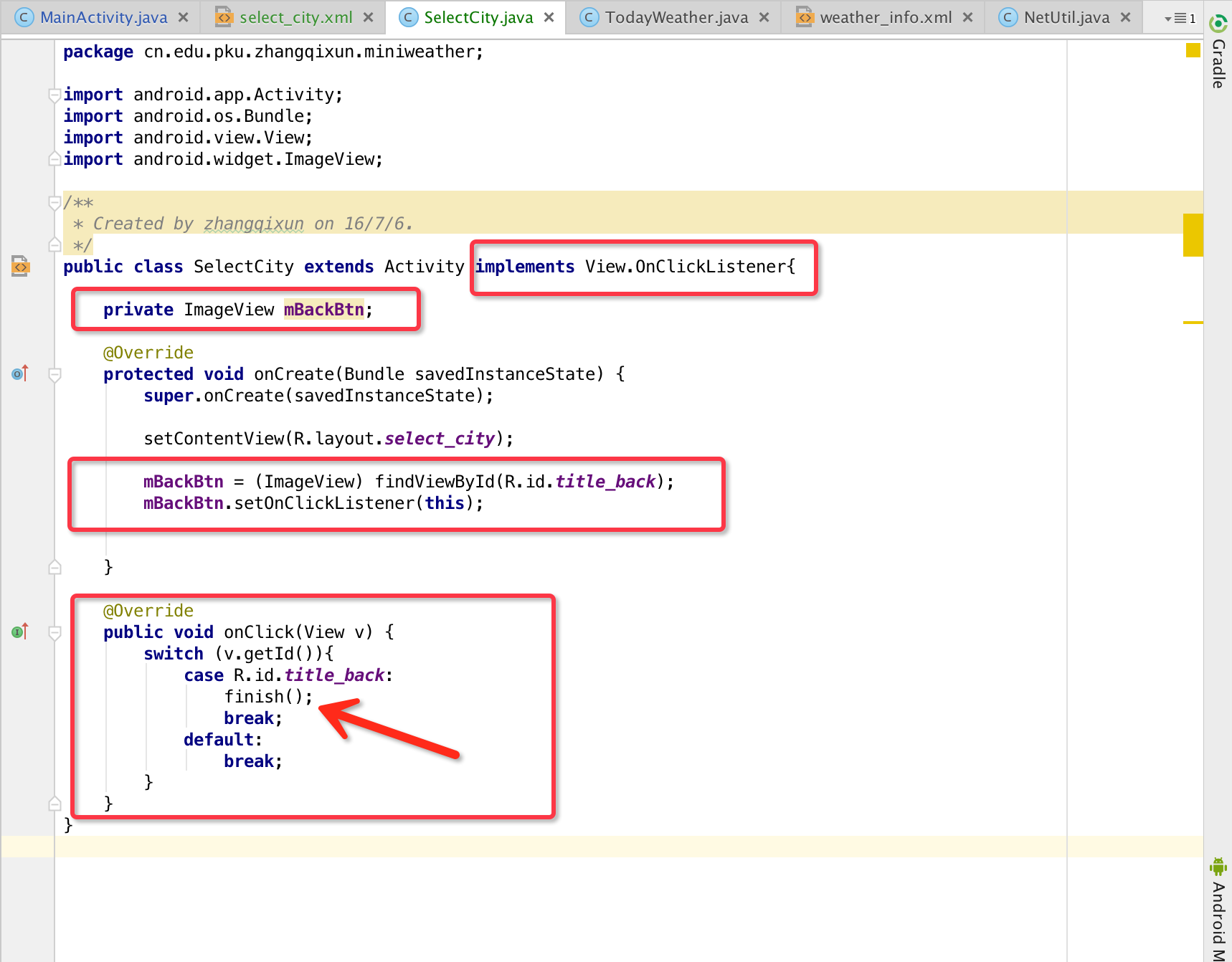
7.运行程序
效果图如下方图例所示。


8.返回主界面时,传递城市代码数据
修改更新按钮的单击事件处理程序,并编写onActivityResult函数用于接收返回的数据。
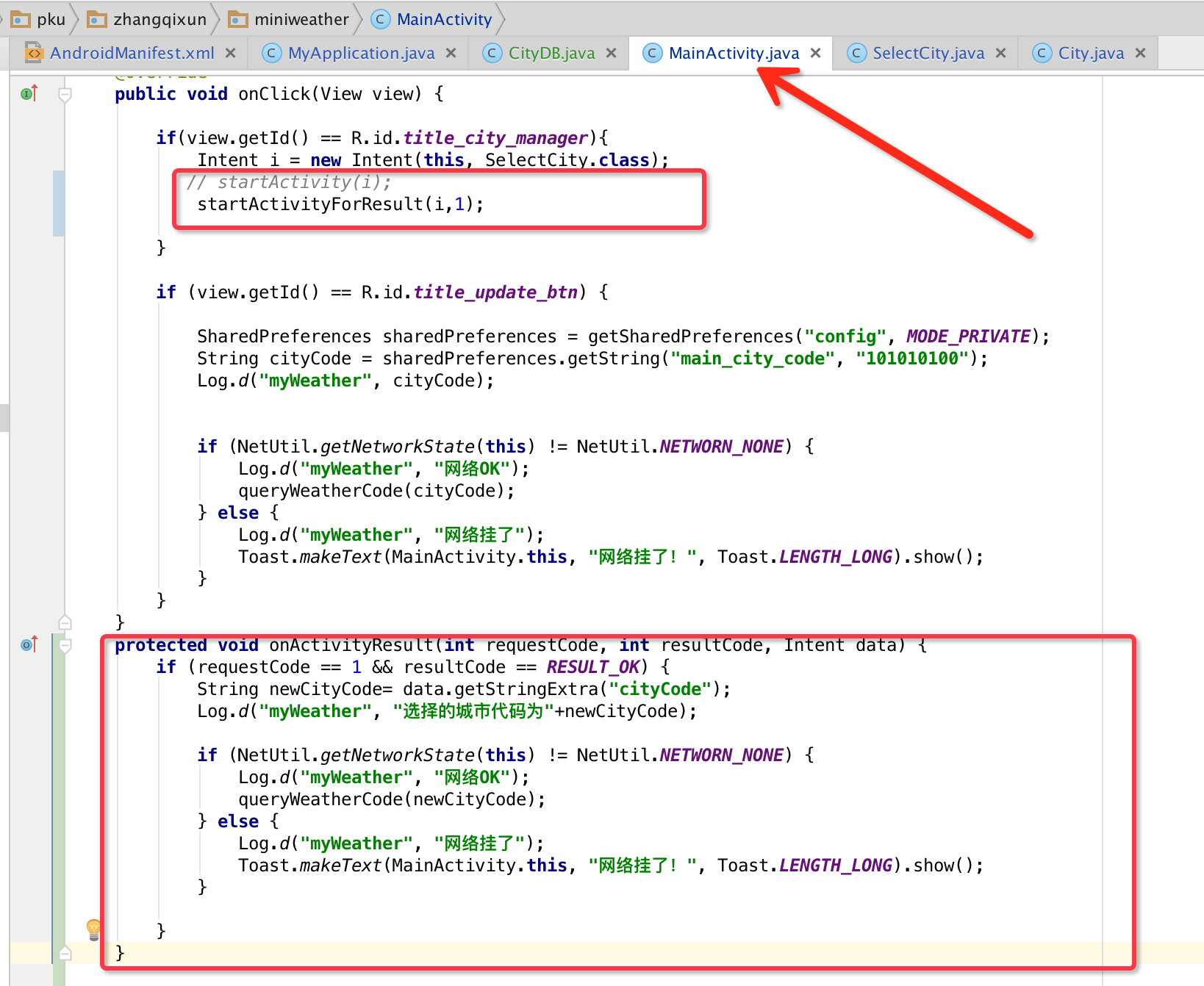
startActivityForResult(i,1);
protected void onActivityResult(int requestCode, int resultCode, Intent data) {
if (requestCode == 1 && resultCode == RESULT_OK) {
String newCityCode= data.getStringExtra("cityCode");
Log.d("myWeather", "选择的城市代码为"+newCityCode);
if (NetUtil.getNetworkState(this) != NetUtil.NETWORN_NONE) {
Log.d("myWeather", "网络OK");
queryWeatherCode(newCityCode);
} else {
Log.d("myWeather", "网络挂了");
Toast.makeText(MainActivity.this, "网络挂了!", Toast.LENGTH_LONG).show();
}
}
}
在finish之前,传递数据。
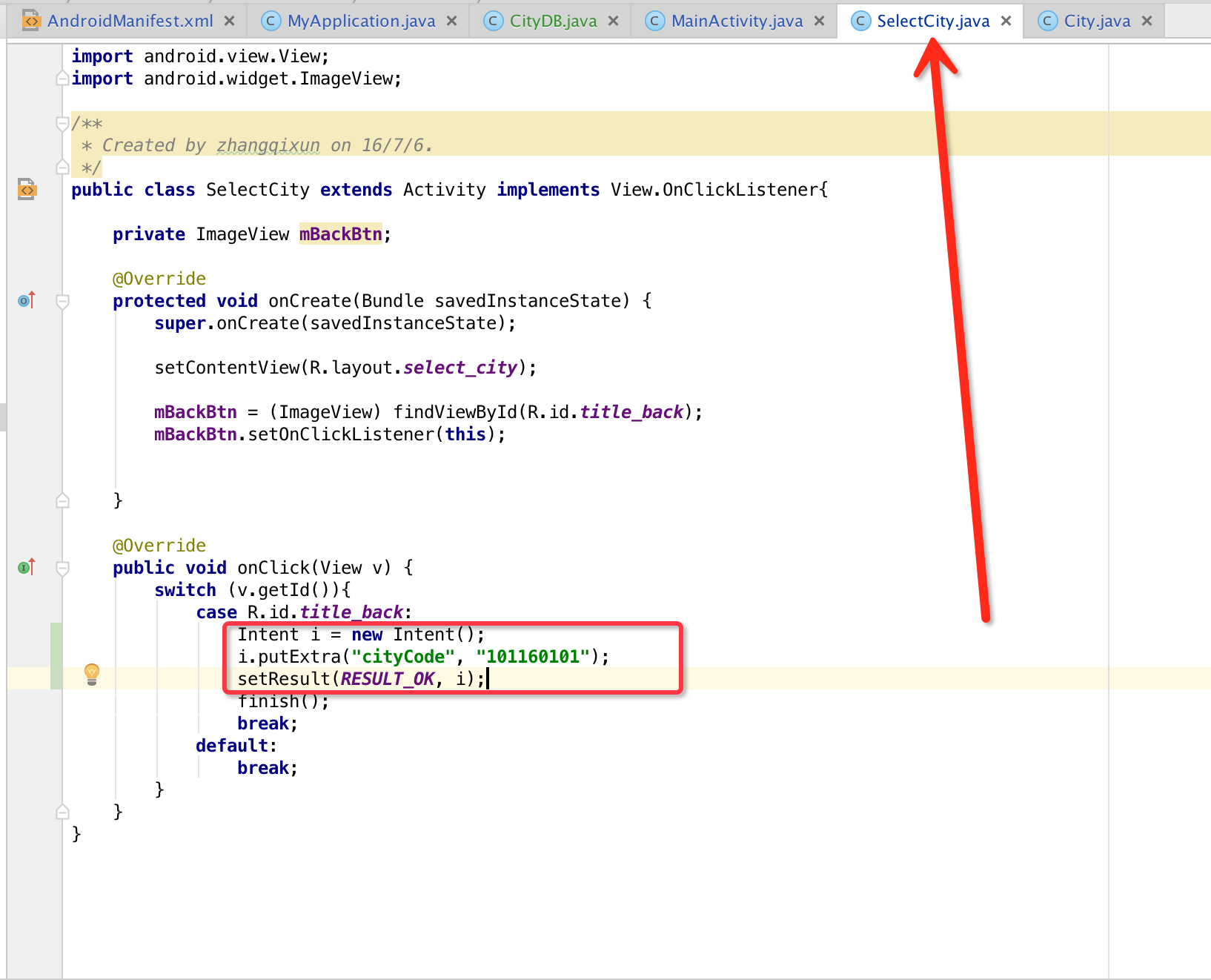
Intent i = new Intent();
i.putExtra("cityCode", "101160101");
setResult(RESULT_OK, i);
