顶部工具栏制作
要制作的界面如图所示,可以分为四部分“工具栏”、“今日天气信息”、“一周天气信息”,“其他”。
本次任务为制作工具栏布局,本模块中,只制作顶部工具栏,包含“选择城市”、“分隔符”、“天气名称”、“定位”、“刷新”等控件。如下图所示。

资源文件
主要步骤
1.将资源文件导入到drawable目录中
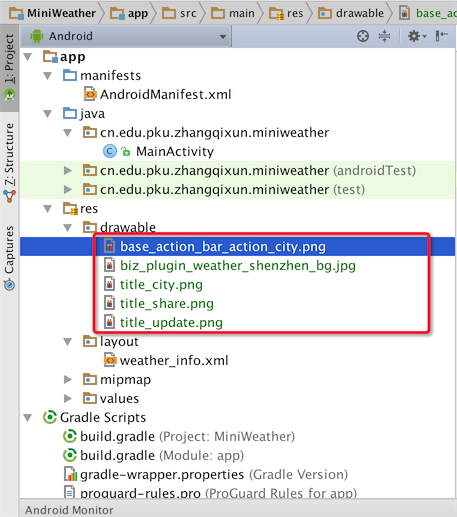
2.在“weather_info”布局文件中增加一个RelativeLayout布局
首先将上一节添加的测试用的TextView控件删除。然后,在“weather_info”布局文件中增加一个RelativeLayout布局,之后会在这个布局中依次增加城市图标、城市信息、定位图标、分享图标等。
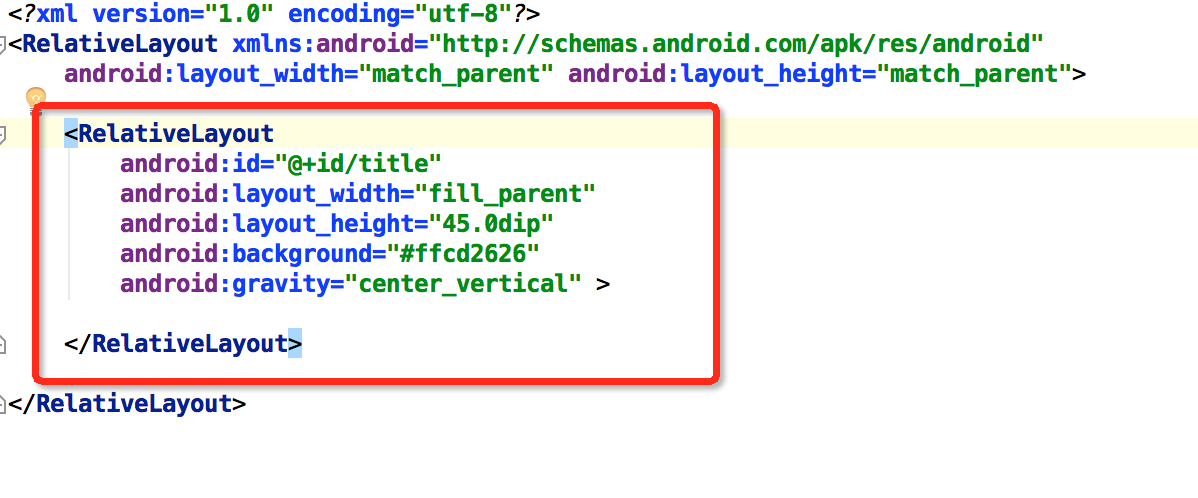
3.接下来依次在上面的RelativeLayout布局中增加以下组件。
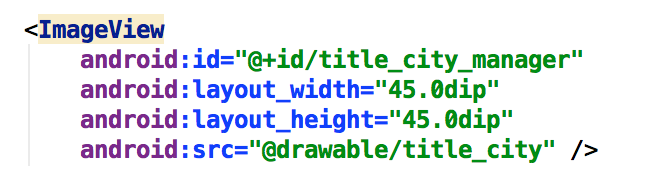
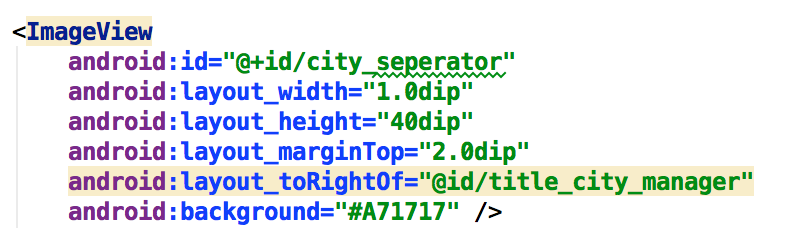
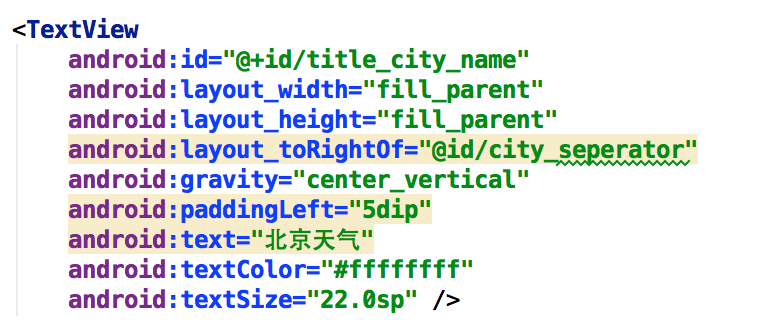
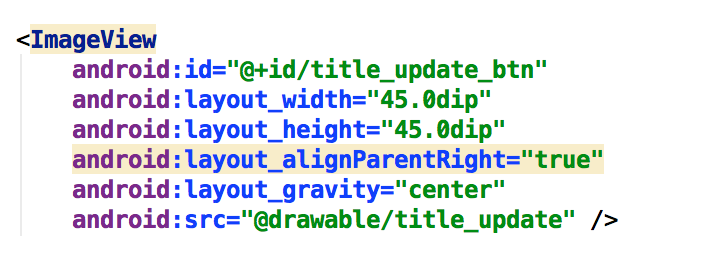
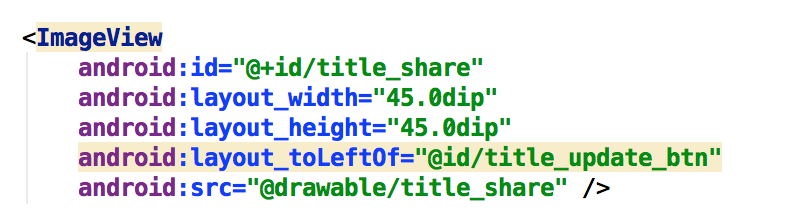
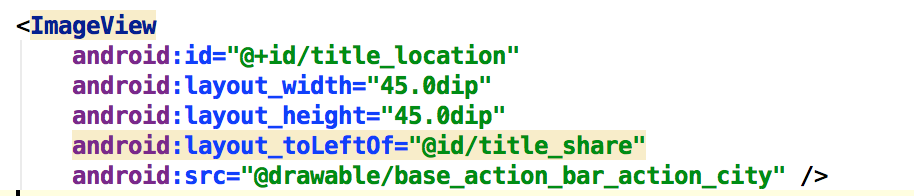
4.将程序部署到模拟器或真实机器上运行,查看效果如图所示。
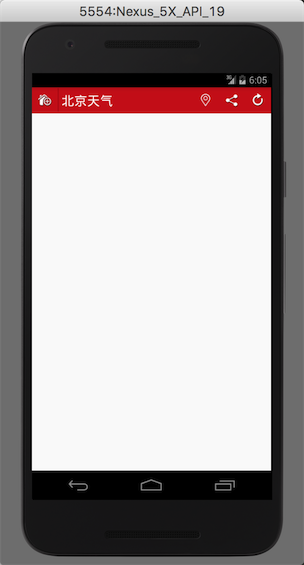
附录:关键程序代码(weather_info.xml)
<?xml version="1.0" encoding="utf-8"?>
<RelativeLayout xmlns:android="http://schemas.android.com/apk/res/android"
android:layout_width="match_parent"
android:layout_height="match_parent">
<RelativeLayout
android:id="@+id/title"
android:layout_width="fill_parent"
android:layout_height="45.0dip"
android:background="#ffcd2626"
android:gravity="center_vertical">
<ImageView
android:id="@+id/title_city_manager"
android:layout_width="45.0dip"
android:layout_height="45.0dip"
android:src="@drawable/title_city" />
<ImageView
android:id="@+id/city_seperator"
android:layout_width="1.0dip"
android:layout_height="40dip"
android:layout_marginTop="2.0dip"
android:layout_toRightOf="@id/title_city_manager"
android:background="#A71717" />
<TextView
android:id="@+id/title_city_name"
android:layout_width="fill_parent"
android:layout_height="fill_parent"
android:layout_toRightOf="@id/city_seperator"
android:gravity="center_vertical"
android:paddingLeft="5dip"
android:text="北京天气"
android:textColor="#ffffffff"
android:textSize="22.0sp" />
<ImageView
android:id="@+id/title_update_btn"
android:layout_width="45.0dip"
android:layout_height="45.0dip"
android:layout_alignParentRight="true"
android:layout_gravity="center"
android:src="@drawable/title_update"
android:visibility="visible" />
<ImageView
android:id="@+id/title_share"
android:layout_width="45.0dip"
android:layout_height="45.0dip"
android:layout_toLeftOf="@id/title_update_btn"
android:src="@drawable/title_share" />
<ImageView
android:id="@+id/title_location"
android:layout_width="45.0dip"
android:layout_height="45.0dip"
android:layout_toLeftOf="@id/title_share"
android:src="@drawable/base_action_bar_action_city" />
</RelativeLayout>
</RelativeLayout>